1. 開啟Eclipse,如下圖點選Help/Install New Software...
2. 點選Add...
3. 在下面框框輸入以下文字,再按OK
4. 點選Work with下拉式選單,選取PyDev
將PyDev打勾,如果要連PyDev Mylyn Integration一起安裝的話
就同時打勾,如下圖
最後點選Next
5. 點選Next
6. 點選I accept the terms of the license agreements,再按Finish
7. 點選OK
8. 點選YES重新啟動Eclipse,此時PyDev Plugin以正確安裝
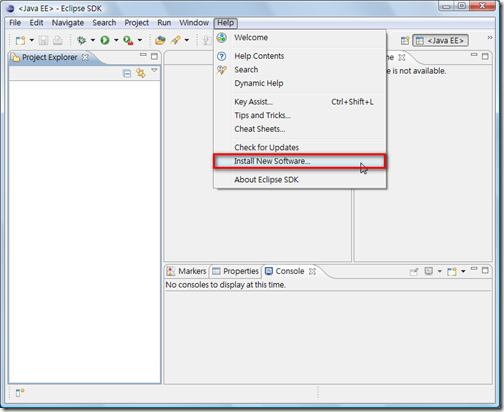
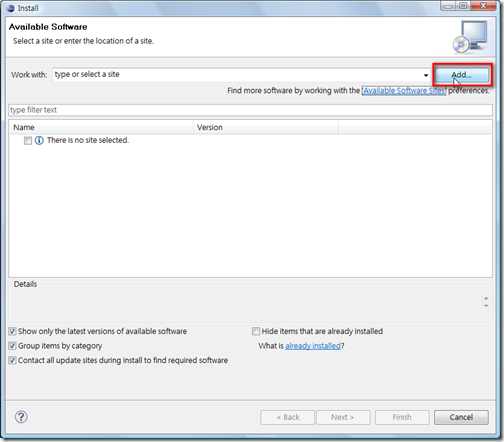
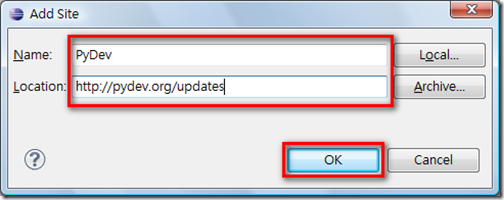


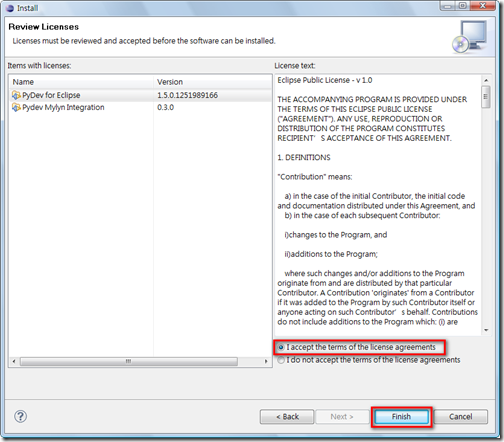
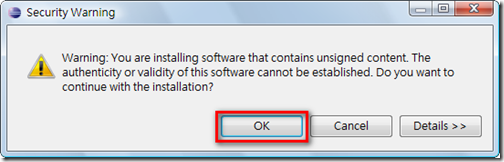
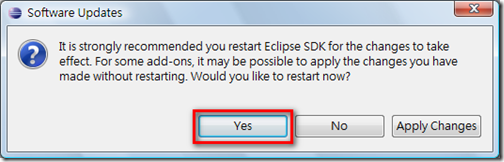






































![TEDxTaipei 七月創意大會–[誠徵] 熱血志工 Recruiting Hot Blood!](https://blogger.googleusercontent.com/img/b/R29vZ2xl/AVvXsEgwqYjl34OXLYOWf0KdcJyl6AGL-PgCH3GYDTANOHR-8gGP7JEMrCKpy03_z4qmds1XEk-riI9IsgqY7ookrOQToq2Feccl7TwVHVo1R1QGCZY8utRzMNQntuQDOVO_FZHwGtEwkMnPmek/)



